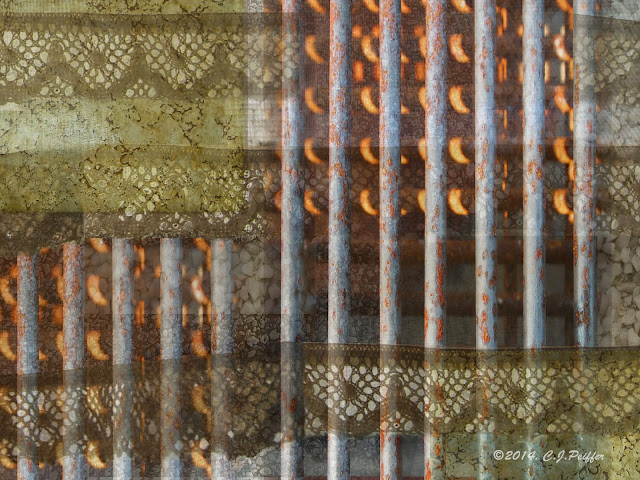Today we're heading to Brazil. (Click on any photo for larger views.)
One can catch a municipal bus in the town of Foz do Iguaçu to take you to the entrance to the National Park to see Iguaçu Falls. There, you catch colorful buses that feature stylized jaquars, alligators and toucans. (There may be other animals, but I saw three buses with those animals on the sides.) However, except for birds, I didn't see any animals, let alone exotic ones ---I'm sure the tourists scare them away.
Once you arrive at the falls, there is a lot of walking on stairs and across wooden or metal walkways to get the best views of the falls. Every place, there are fences or railings to keep tourists safe. The falls seem to go on forever on the Brazilian side of the border.
I have to say the only spectacular thing about these fences is the view from behind them.
Next week, I will post photos from the Argentinean side, where the Spanish spelling of Iguazú is different than the Portuguese Iguaçu. (I've also seen Iguassu ---which is probably the English version.)
If you want to see more of my photos of both the Brazilian and Argentinean sides of the falls and view a very short video (less than 30 seconds) that will give you a taste of the enormous roar of the falls from the place where my final photo was taken, you will find those by clicking HERE.
 |
| Colorful double-decker buses take tourists from the park entrance to the actual falls. This one just happened to have a red and yellow fence (railing?) in front of it. |
 |
| Most people get their first view of the falls from here. Fences keep tourists from falling down step hillsides and cliffs into the rapidly-flowing river below. |
 |
| There were "bridges" out over the falls with heavy fences (railings) to keep us safe. |
 |
| Closeup of the above bridge. There are falls behind the bridge, to the right, and immediately under the bridge, and plenty more downstream. |