NF Photography prompt: Abstract Photo
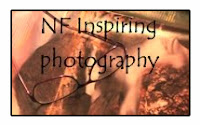
Photoshop Hint: there are lots of ways to
change the colors on your photos in Photoshop.
This is one very easy way:
Create a new (empty) layer above the image layer you want to color.
At the top of your layers box, change the mode from "normal" to "color."
Choose an appropriate brush and foreground color, and start painting on the color layer.
Because this creates a transparent color, you may not achieve super-saturated colors.
If, however, you want your color to be lighter, just change the opacity of the color layer.
If you want to be sure that the color goes only in a certain area, you can select a part of the image below the color layer, then move back to the color layer and color inside the select lines with a brush or use control and F5 to fill the entire selected area. (For a more natural edge, after you select an area, you might want to feather the select area about 3 pixels.)
Although it is not necessary, you may want to add different colors to different layers so they are more easily edited or so you can make one color more transparent than another. However, if, you color one layer red and want to add a blue layer above it, if your brush gets some blue where the lower layer was red, it will turn blue, not mix with the red to make purple. However, you can change the opacity of the blue layer to let the red show through if you want it to look purple. (Below, see where the turquoise and magenta seem to blend near the corners ---that was done by make the magenta transparent.)
Whites and blacks will not color much or not at all. If you want a touch of color, create a new layer in normal mode, color the white or black area on that layer, then change the transparency so you can see the details of the original image and also see some color. An alternative method is to change whites to light grays and blacks to dark grays so the color layer will add a hint of color.
 |
"Medallion"
Copied, pasted and repeated parts of the original photo,
inverted with added shading and color. |
 |
Original photo
of exterior terra-cotta details,
Heinz Hall for the Performing Arts,
Pittsburgh, PA (U.S.A.)
(originally the Penn Theater) |












